Turbomarks
Access bookmarks the vim way, by choosing shorthands for your frequently visited websites. No more clicking or searching through folders, access at speed of thought.
USAGE
Step 1: Store
Add the extension to your browser, pick a shorthand for URL that you frequently access and store it.
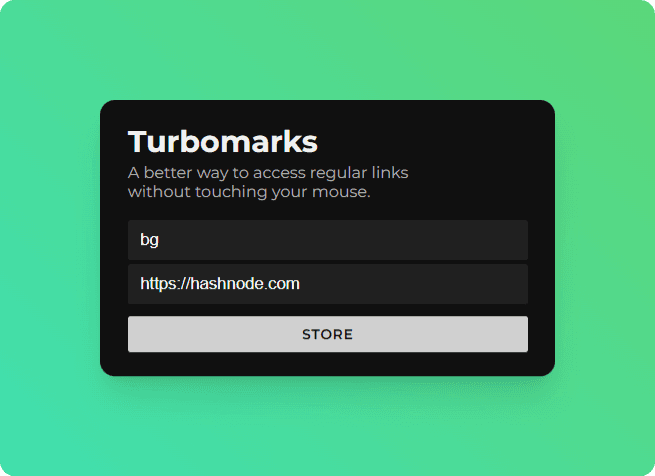
Step 2: TURBOMODE
Open a tab (ctrl+t), enter `; <shorthand>` in the URL bar to quickly access the link assigned to it.
